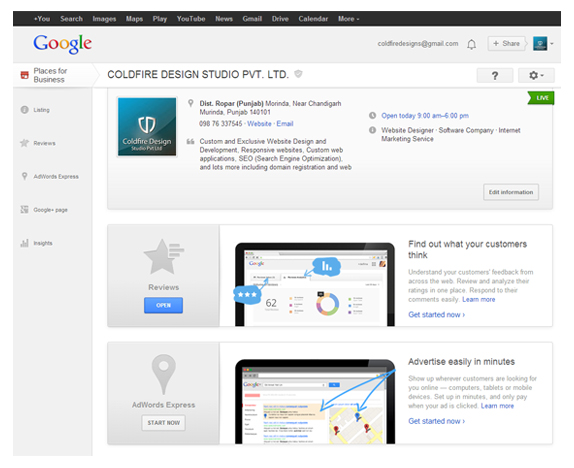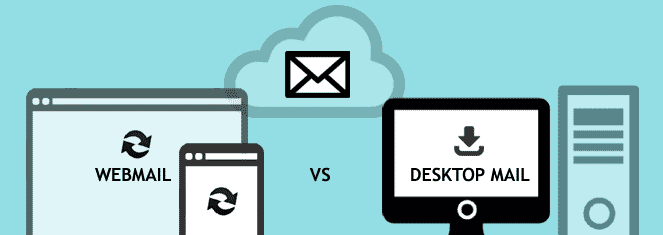
Webmail are web-based email accounts, usually operated from a website. Webmail for business allows the users to access their emails on their own domain and admins to control & manage their company email on the cloud. Gone are the times when webmails used to be a reduced version of the desktop email client. Now many webmails for business have developed far beyond the desktop email counterparts.
Here are our top 6 reasons to switch to Webmail :
- PROFESSIONAL EMAIL MANAGEMENT
Small businesses to big corporations, manage their emails professionally at their own domain : Add/Delete users, Change password, Apply restrictions to incoming & outgoing mails & it s attachment by size or type, Create & manage mailing list /groups, White List domains, Manage visibility of shared Global address book, Block Sender – all the tools needed to protect your company’s interest from the cloud based admin panel. But more user ids as your business grows. - ACCESS ANYWHERE, ANY DEVICE
Having email in one location only is not an option. Unlike a desktop client email client, you can access your emails anywhere without ever worrying about syncing anything, simply need you to log in, and the rest is done. Any computer or phone from anywhere in the world, is as good as your PC when you check your email. A good webmail will allow Complete sync & Seamless access of email, calendar & contacts across devices & applications – like Desktop mail client, webmail, and any mobile phone or tablet. You can also get a downloadable Mobile app that works on most phones and tablets. Admin can Block mobile email access on when employees leave organisation remotely! - NEVER DELETE A THING
Auto-Save large volumes of incoming & outgoing emails in huge mail boxes of storage capacities upto 25GB and with total email attachment size of upto 20MB per email, without worrying about backing up your older ones and no reason to worry about clearing archives or folders to accommodate new incoming mail. If you rely on old messages to get things done, you dont need to painfully go through the list to find one when the time comes. Auto-save and intelligent search feature helps retrieve pretty much anything we need in email. Save your precious time and save yourself from headaches with the right webmail service for your organisation. - STAY ORGANIZED AND WORK EFFICIENTLY
Organization is a breeze because appearance tends to be “cleaner” when using web-based email options, unlike the messy “indented” look that desktop clients. Not only can some Webmails do pretty much everything that s desktop client can do, but can even do MORE. Organize your mails in folders to find them easily or create filter to have the mails automatically delivered to the folder. Set Auto-save IDs, Auto-forwards, Auto-responders or vacation mails, HTML signature etc - MANAGE MULTIPLE EMAILS IN ONE BOX
Pull all your mails from multiple accounts (e.g. Gmail, Yahoo! Mail, VSNL or POP accounts) in your one single mail account. You can choose the appropriate “sender” to keep it personal or professional, depending on your receiver. - OFFLINE ACCESS
The need to access your email offline is slim because wireless access is practically available anywhere. However, some desktop clients persuade themselves to stay with Outlook because they are allowed offline access. They may not know this, but Rediffmail Enterprise offers offline access too! - OTHER REASONS
Desktop email clients take time to install and configure, and it will definitely not be worth installing a desktop email client in order to track one email account and it is tied to an OS (such as Windows, Linux or Mac). Syncing between multiple computers and devices can be problematic and it is a pain to learn how to use one more software program. Plus you might not want to keep your mail data on the computer you are using. Webmails need no installation as cloud apps are rendered in browser and not tied to any platform. Its easy to use, just log in to your web-based email account from anywhere, any device, without worrying about conflicts and synchronization, keep all your email data off your computer and entire email software updated automatically by the email service provider. And the Users & admin need to have the technical knowledge because the email service provider is responsible for maintaining them.
Source: http://blog.businessemail.rediff.com/blog/email/7-reasons-choose-webmail-over-desktop-email